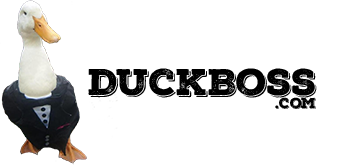Just bought the new Oculus Rift, and a Oculus Ready PC to support it, but can’t seem to get pasted actually installing the Oculus Software?Don’t Fear, you will get it, It took me 13 tries to install the OculusSetep.exe. Here is everything you need to troubleshoot the installer
First, before even attempting to install,
make sure your PC is Oculus ready:
Use the Oculus Compatibility Tool to verify you are up to date:
Note: the Compatibility Tool will only work on computers operating on Windows OS.
To access the Compatibility Tool:
- Click here to download the Oculus Rift Compatibility Tool.
- Download the file.
- Open the file and select Run.
- Select Start to run the Oculus Rift Compatibility Tool.
- Review the results to see if your computer is Rift ready.
Second, update your graphics driver to the latest Driver. I bought the new Asus CB20 Oculus Ready PC, and out of the box, the driver needed to be updated before it met the Oculus Specifications.
Third, disable your firewalls from any AntiVirus, or Windows Firewall settings, since currently the installer will error out if it can’t connect, but it will not tell you because it is your firewall causing the issue. you can turn it back on after the install
If the installer works as intended, great, but if you recieve the “Sorry, Restart your Machine” error after downloading all 844 mb of the installer, here is how I figured it out:
you can locate the Oculus Log File on your machine by navigating to
C:\Users\{user}\AppData\Local\Oculus\OculusSetup.log
here is where you will find out what is causing the issue
if you are seeing Permission errors in the log, or Out of Order Keys
—
[Error] [3/28/2016 9:07:08 AM] Uncaught exception! System.InvalidOperationException: This access control list is not in canonical form and therefore cannot be modified. at System.Security.AccessControl.CommonAcl.ThrowIfNotCanonical() at System.Security.AccessControl.CommonAcl.AddQualifiedAce(SecurityIdentifier sid, AceQualifier qualifier, Int32 accessMask, AceFlags flags, ObjectAceFlags objectFlags, Guid objectType, Guid inheritedObjectType) at System.Security.AccessControl.DiscretionaryAcl.AddAccess(AccessControlType accessType, SecurityIdentifier sid, Int32 accessMask, InheritanceFlags inheritanceFlags, PropagationFlags propagationFlags) at System.Security.AccessControl.CommonObjectSecurity.ModifyAccess(AccessControlModification modification, AccessRule rule, Boolean& modified) at System.Security.AccessControl.CommonObjectSecurity.AddAccessRule(AccessRule rule) at Dawn.Setup.InstallLibrarianStep.CreateRegistryKeys() at Dawn.Setup.InstallLibrarianStep.InstallImpl() at Dawn.Mixins.SafeCallMixin(Func`1 func, String title, String caller)
—
Make sure your registry for Oculus has the correct, permissions, and is in the correct order
- Open the start menu and run regedit
- Navigate to HKEY_LOCAL_MACHINE\SOFTWARE\WOW6432Node\Oculus VR, LLC
- Right click Oculus VR, LLC, and click Permissions
- You should get a dialog about permissions being incorrectly ordered. Click Reorder
- Click OK in the other dialog that pops up
- Try installing again
if your log file is telling you access to Path ‘libeay32.dll’ is denied.
[Warning] [4/27/2016 7:05:40 PM] Exception deleting ‘C:\Users\{user}\AppData\Local\Temp\OculusSetup-849ed3cf-cddc-4860-bda3-c50bf513d2a0’:
System.UnauthorizedAccessException: Access to the path ‘libeay32.dll’ is denied.
at System.IO.Directory.DeleteHelper(String fullPath, String userPath, Boolean recursive, Boolean throwOnTopLevelDirectoryNotFound)
at System.IO.Directory.Delete(String fullPath, String userPath, Boolean recursive, Boolean checkHost)
at Dawn.Mixins.ReallyDeleteDirectory(String path)
this means you are trying to install OculusSetup.exe in an invalid directory. Make sure you are not trying to run the setup out of Downloads
Placing the installer directly on C:\ should resolve this issue
Those are all the errors that I found during install, there may be more, but hopefully that got you past the installer, and now you are experiencing the RIFT and what VR has to offer. Welcome to the Future!